Shega Store
Shega Store Shega Store is Habesha based global marketplace for
When you register Shega Store for the first time on the website, you get the opportunity of using this setup wizard. It gives you a step by step guideline to set up your store easily.
First -> go to the link -> My Account – Shegastore and click I am a vendor
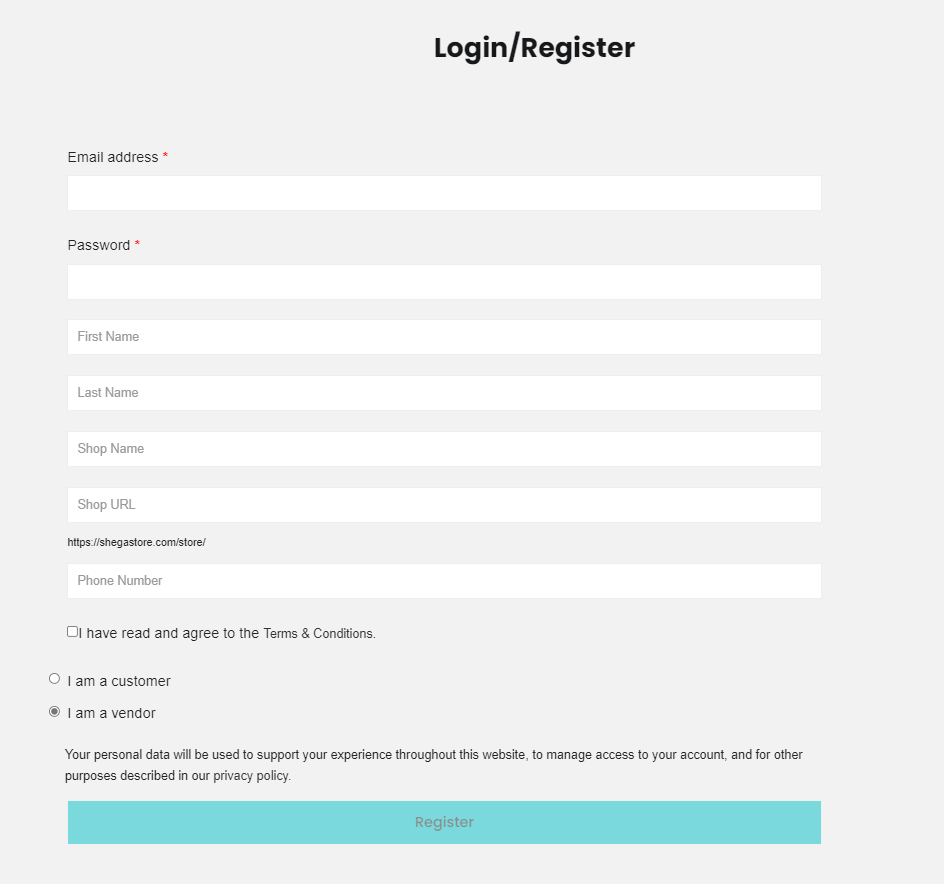
Then register as a vendor drop down appear as below and after inserting all information click register.
After registration button you will get an email verification notification message.
Go to your email and click verify and it will lead you to the store setup process as below.
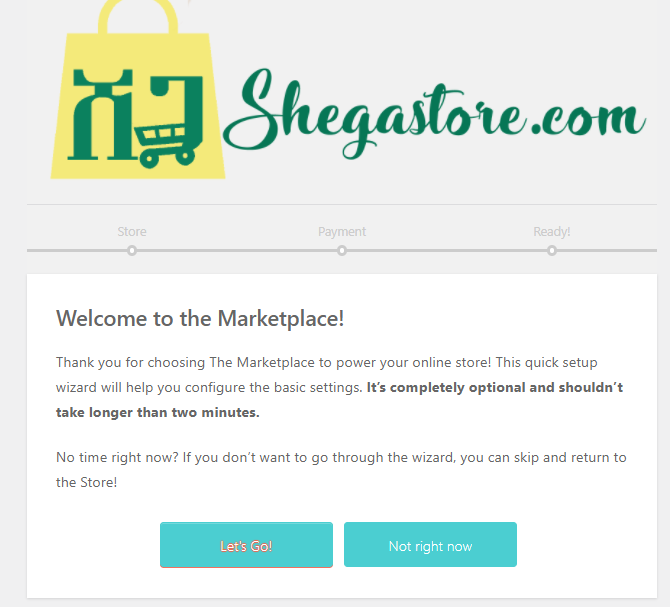
After clicking ‘Let’s Go!’ button, the wizard takes you to the store setup page where you have to provide details about your sellers’ store. You have to provide seller store URL and select the extra fee recipient (Seller). When are you done, click on the Continue button.
Please Note: You can skip this step, but you have to include this information later from you Store Setting page.

On the second step, you have to setup payment options for your store. There are three payment methods including,
Paypal ,Bank Transfer ,Skrill
You can choose your suitable payment method.
After providing all the information, click on the Continue button. It will show you a confirmation message and ask you to go to your Shega Store vendor dashboard page.
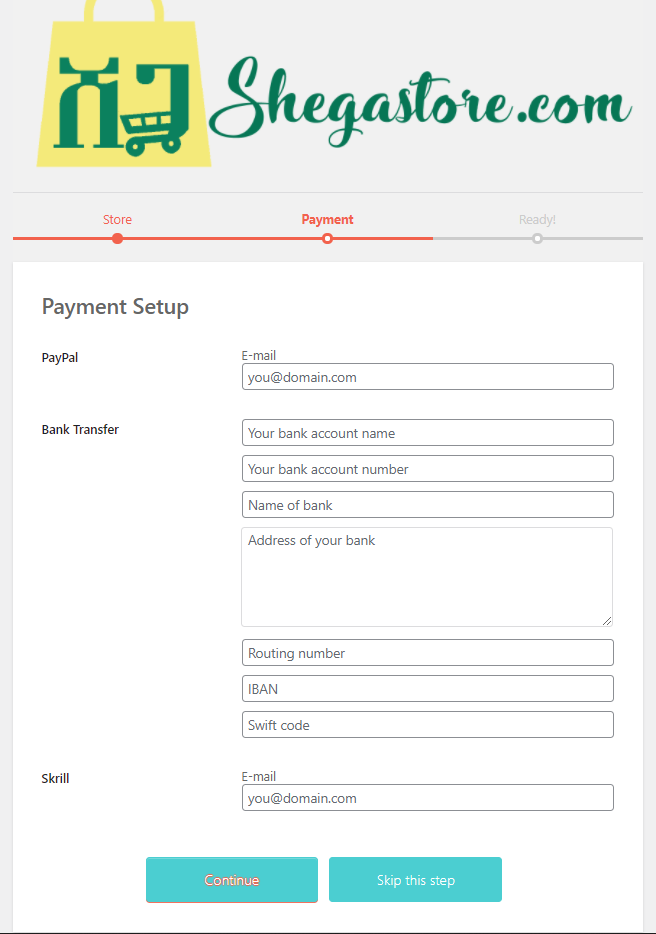
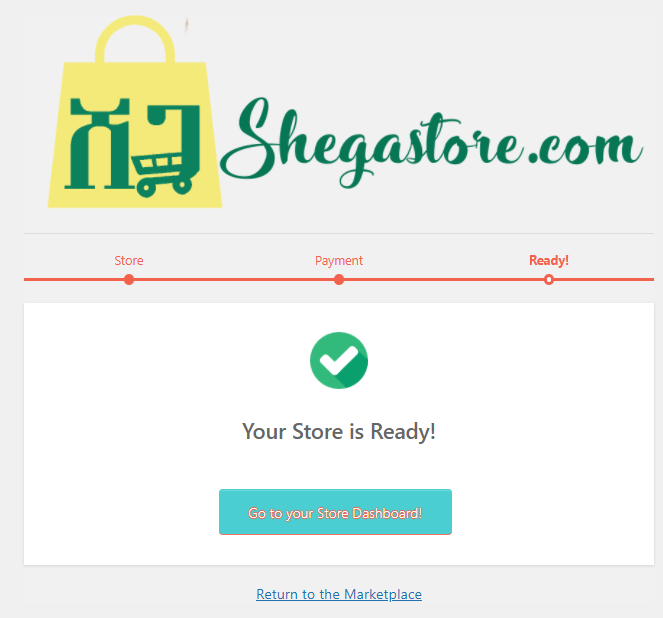
By clicking Sign in or Continue with Google, Facebook, or Apple, you agree to Shegastore”s Terms of Use and Privacy Policy. Shegastore may send you communications; you may change your preferences in your account settings. We’ll never post without your permission.